Thank you for visiting "Kidz Learn Applications"
Motto - Educational Applications for kids to foster learning .
Website hosting - iPage
|
Contact Information
[email protected] Click the image below to check "Kidz Learn Applications" website and mobile privacy policy". |
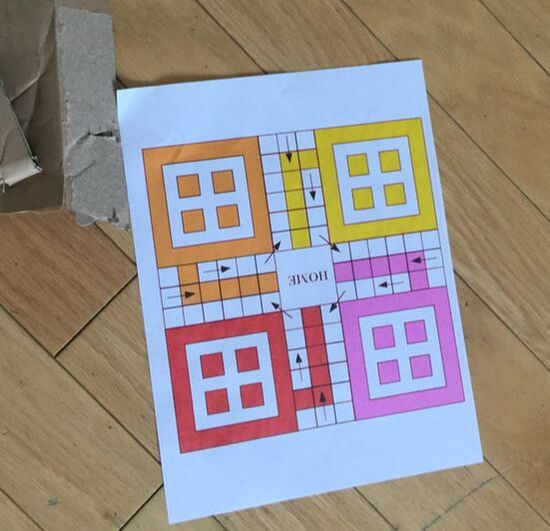




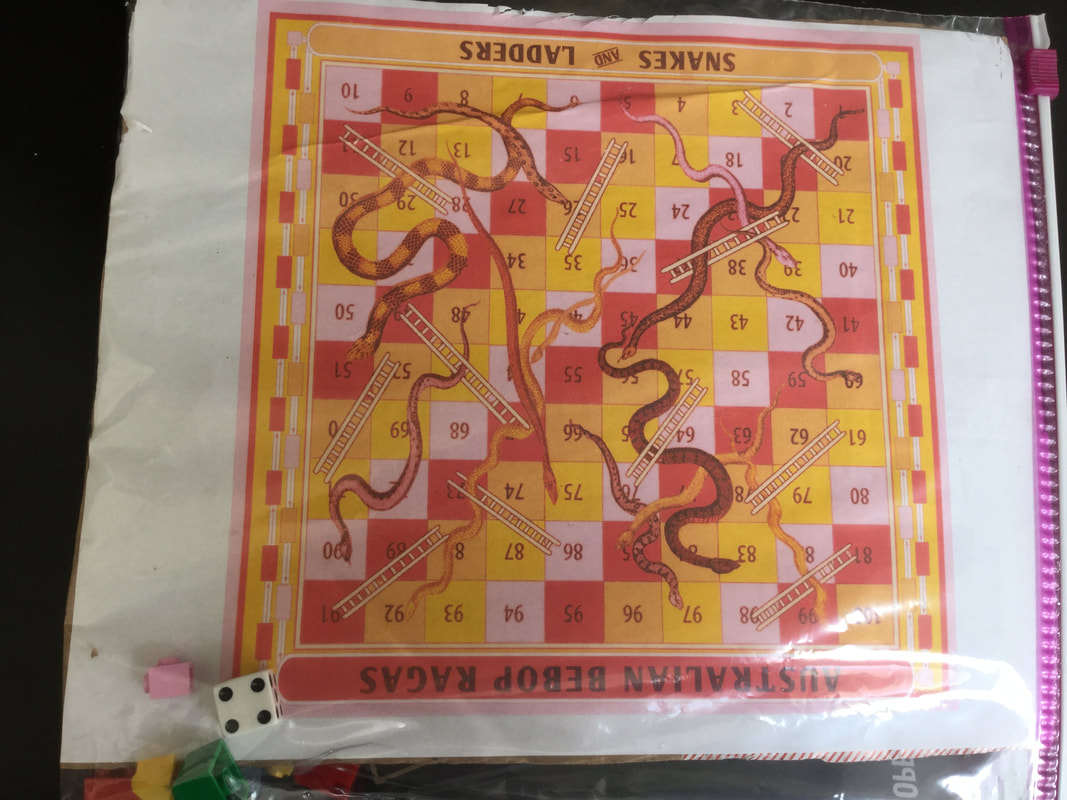

 RSS Feed
RSS Feed

